
Finally i got speed tests for new 8GB and 32GB SSDs on Eee PC 1000
Continue reading..
Asus Eee PC 1000 internal 8GB SSD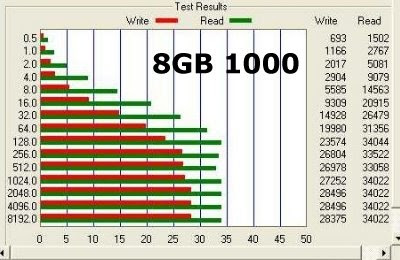
Asus Eee PC 901 internal 4GB SSD
Asus Eee PC 1000 32GB PCI-E SSD
Asus Eee PC 901 8GB PCI-E SSD
Internal and PCI-E SSD
If you were thinking about getting the 32GB SSD from Eee 1000 to another Eee, you shoud note that it's not good for OS use, but pretty fast on reading..
8GB one would be good on my 901.. hmm.. I got a word that they both ( 8BG and 32GB on Eee 1000 ) cost about $100 ..
That last picture shows the different sizes.
Smaller one is the internal one ( 4GB on 901, 8GB on 1000 )
Bigger one is the one you can easily access from bottom RAM door
( 8/16GB on 901, 32GB on 1000 )
Earlier tests
Thanks Steeps


Tweet
Wednesday, August 13, 2008
Asus Eee PC SSD read and write tests: Eee 1000 vs Eee 901
Related News:
Subscribe to:
Post Comments (Atom)






33 comments:
I would love to have a small 8 GB for my 901.
Ubuntu has almost digested all of it ;)
Would it be too optimistic to think that 8 GB SSD inside the new 900A is the same 8 GB SSD as inside the 1000? If that was the case, 900A wouldn't be as slow as 900 16G, right?
could you tell me please what kind of program do you use for the testes?
Have you tested the buffalo-ssd yet? When will we read something about it? Can´t wait to get informations.
Yes please, have you got any news about testing the 32GB and 64GB SSD from Buffalo?
Any benchmark for the 16Gb SSD in 901 linux?
Hi, jkk
Do you know why SSD benchmark results are markedly affected by the ASUS super hybrid engine settings ?
for some reason i thought the internal ssds were soldered onto a board. so there are two mini pci-e modules in these laptops?
im waiting on your ZIF to mini pci-e adapters? any update on that? thanks alot jkk.
Minna, I'm always optimistic, but the we will have to wait..
Valentin, I'm using sw called ATTO
Buffalo SSDs or not yet here..
16Gb SSD in 901 linux is same as 8GB xp 901
ASUS super hybrid engine changes the bus speed of the SSDs too.. so on faster settings SSDs are faster too.
Medah, older Eees had soldered 1st drive. 700 and 900..
pci-e to zif news soon...
What's better, SSD or HDD?
JKK
I am think of purchasing an EEEPC 901 (XP Edition) and then upgrading the SSD storage so that I can install Vista on the new SSD rather than the internal 4GB one.
I'd really appreciate some advice regarding which SSD to purchase and whether it makes sense to install the OS on it in a 901.
Many thanks in advance!
Travis
if you buy a faster ssd for 901, you can install Vista on it.
just remember that Vista takes a lot of room .. easy 10 to 14GB
go for fastest if possible as Vista writes a lot.
Thanks for the advice JKK.
Which SSD would you recommend?
I'm thinking of installing Home Basic rather than Premium version of Vista. Will that make a difference?
Are there any other tips you can provide?
Cheers!
It all really depends on your needs.. do you need much storage and do you want as fast as possible..
If you dont need storage, you might be fine with 16GB SSD
If you want speedy system it needs to be SLC SSD
MyDigital 32GB or 64GB MLC could be good for storage if you don't need the speed..
MyDigital 16GB SLC for speed...
If you have money to spend, 32GB SLC would be super ( $379 )
JKK
Cool. So in effect, if I don't need storage...I could install Vista on the 16gb SLC SSD? Would that cause any potential problems in the future?
What would happen to the integrated 4gb? Will that mean I have a dual boot XP/Vista system?
Travis
JKK?
One more question to go with the last two; how does the speed of the SLC chip compare to that of the integrated SSD?
In the 901 user forums they mentioned using something like nlite to trim vista as well, and they quoted final trimmed vista installs of as small as a couple gig. Definitely worth looking into since you will be installing from scratch anyhow. I was worried about using junctions or nlite for my XP 901, but it came with sp3 installed and 1.3 gig free after I did basic cleanup.
I'm still very glad there will be fast slightly larger ones available for reasonable prices. 4 gig is a bit small for a primary partition these days, and I'll have to keep an eye on install locations and temp folders. I'm sure I will be upgrading sooner or later.
16GB slc could be good for vista, only thin in future would be the need for more storage..
yep, you could leave xp on 4GB and dual boot
on paper, those new ssds are faster than 4gb internal one.. 34/31 vs 45/41, but i will test as soon they arrive.
I dont know if this is the right place, JKK or any one else, wanted to know, iv just brought the linuxx version of eee pc 1000 and have installed xp. iv just forgotten how i get the D: drive to show up? 32GB storage ssd. where do i go?
many thanks in advance.
Mo, go to control panel, admin stuff, computer management, disk management..
delete the 32GB partition, make new and format.
How much space on the smaller SSD does the default OS take up?
To JKK,
Hi, and thank you for your generosity (sorry for my english)
I'm planning to get a eeepc 1000, but i'am really wondering if both of the ssd are speed enough...let's say comparing to the 900A ?
I don't need to install vista, but only xp (and maybe an OSX86 as I did on my PC), and i'll be using it for internet, divx and stuff...but I have good computers at home and I get really nervous when PCs aren't booting, reading or writing quick enough...That for me one of the good aspects of getting a netbook.
If these ASUS ssd are cheap ones, is it smater to buy the 1000H and a good 2"5 HD or SSD to replace the existing one, or to get a 1000 and only replace the data SSD ?
Thank you for your infos.
Respect.
nicos
I'm pretty sorry I didn't pay good attention to your benchmarks before posting...I fell dummy now...
Anyway, my last question about getting a 1000 or a 1000H to replace the drives is still up.
Thank you.
If you need more than 8GB for OS then you should buy the HDD version.
I like SSDs more as i have broken too many HDDs on mobile computers.
Hello and thank you for our site,
What about acces time, one of the major asoects of SSDs ?
Hi JKK.
Will this SSD fit in the 901? http://www.asusparts.eu/product_info.php?cPath=1880_2436_2437&products_id=2335
Is there any difference other than slightly slower speeds?
It looks like ASUS makes at least one of these SSDs, is that correct? Also, who makes the controller, it's covered up by the label.
thanks!
If've got a Linux 901 and installed XP on it. The internal 4GB SSD memory was becoming full so I reinstalled everything, moving the:
Program files
Documents and settings
Windows temporary folder
to the 16GB SSD.
The system is slower now and I was wondering which of the above I should leave in the internal 4GB SSD for the system to run faster.
Are there any specific prigrams that should be left in the internal SSD together with the OS?
Kiitos paljon!
Hello Diego
You should probably keep Documents and Settings in your faster drive. This folder gets read and written over alot. This folder should remain under/around .5GB as long as you move My Documents away and keep the Desktop clean of downloaded files (my bad habit ;) ).
Hi Jkk, could I install a 8gb ssd removed from a eee 1000H and place it on the 901 PCI-E (removing the original 12gb unit)? would the system recognise 2 master disks, or this 8gb unit would automatically be detecte as slave? thanks and keep the up good work!
can linux 40G version of 1000 be easily reinstalled to XP?
I also wonder if this means that XP will run "good" on 1000 (as it seems to do on 901)
HI THERE YOU ARE RIGHT THE 32 GB RUNCORE SSD IS THE FASTEST BY 10 MB/S FROM 30 MB/S TOO 40 MB/S
Post a Comment