
Fast SSD and 3G slot ready to upgrade right? Wrong!
Click here to see more
It looks like the 3G slot will be only on their up coming operator locked versions as there is no pci-e connector on the board anymore...
Dell Inspiron Mini 9 at APC Magazine:

Dell Inspiron Mini 9 at PC User:
Dell Inspiron Mini 9 at PC User:
So if you thought you could upgrade it your self, wait before ordering.
So what about the SSDs..
It looks like the 16GB models are using STEC's SSD module and 4GB/8GB version use Intels SSD.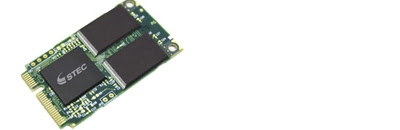
STEC is rated 85/25 for read and write, which looks ok. Note that the writing speed is more important as it's the typical bottleneck on netbooks.
On real life test on Dell mini 9 we are getting 78/14, which is not looking that good
Intel is rated 38/10 for read and write, which is not ok. Acer uses the same chips on Aspire one and we know it's writing speed is too slow.
On real life test on Dell mini 9 we are getting 31/7, which is not looking good at all.
To compare, Asus Eee 900 gets 44/27 and Eee 901 34/32 read/write.
For "normal" users all this is just minor details, but for power users this is important... now we just have to wait for the first end user test to confirm the differences.
Thanks to PC User and Stan
Thanks to APC Magazine too
Details, News and Links for Dell Inspiron Mini 9
Tweet
Monday, September 08, 2008
Dell Inspiron Mini 9, more about the 3G and SSDs
Related News:
Subscribe to:
Post Comments (Atom)






107 comments:
the manufactures using these AWFUL SSD's are going to ruin the "netbook experience" to mainstream users. when they buy the device & see how slow it runs they will assume because it's small & weak then never buy another 1 or recommend them to any of their friends.
"Acer uses the same chips on Aspire one and we know it's writing speed is too slow."?
what exactly do you mean by "slow speed"? english wtf
Good work jkk. safes me money, maybe.
I too: "now we just have to wait for the first end user test to confirm the differences"
Anon: "On real life test on Dell mini 9 we are getting 31/7" = english
about the first comment here, no shit thats the image they want to put forward. all the companies making these netbooks have some level of investment in the current laptop sales (asus has the least as they just produce them for others, so for them the netbook dont risk as much).
they dont want to make the netbook rival the existing laptops, as the laptops probably have a higher margin compared to netbooks. that is, unless they can make people accept the slowness of a netbook with the price of a laptop, at that point it will be a goldmine for the companies as one is then talking about a product thats cheaper to produce then the laptops but sells at the same price. end result, more profits...
as for not soldering on the pcie connector, is that not the same as asus was pulling with some eeepc models?
cheap bastards.
funny thing is that if they left it there, but unused, it could perhaps work as a second ssd slot. 2x32GB ssd? the users would be drooling the company profits away...
Interesting to see how much faster the 901's SSD is, but how does the bottleneck from the other 16GB affect it in actual use?
I'm trying to decide between a Mini 9 and an eee 901 (pricing in the UK is about the same, as you can only get the higher-end Mini 9), and it's pretty much down to performance and keyboard (I actually quite liked the 901's keyboard when I tried one in the shop, although the mouse buttons felt a bit crappy). If only they upped the resolution on the screens in the eee 1000 my decision would be made, but I see no point in a larger device when there's really not a benefit from the extra size.
Hey JKK, great rundown of the various ssd speeds... could you explain in more detail how you categorize 'normal' vs. 'power' users? Opening apps for example like IE/FF or MS Word/Open Office Docs what would the speed (secs?) be between the two SSD's? and subsequently, the saving of documents and such...
Many thanks in advance...
TSO, pci-e 3g slot can't be used for SSD
Greg, having the new info, i'd go with 901.
Here in Canada, the Mini 9 (1gb ram, 8gb ssd, bluetooth, 1.3webcam) is $100 cheaper than the Asus 910. I am thinking of getting the Mini 9 and then spending the $100 later to get a SLC based SSD (maybe 16gb) when prices get better...
thanks for info re 3g, i nearly ordered one yesterday but Dells staff were offshore and very pushy and rude so i didnt
I'm surprised Dell would use such slow 4GB/8GB SSDs - it's a misjudged and short-sighted cost saving...
It's too bad that some of the mini-PCIe connectors have a dedicated purpose.
How about a module that could do WIFI+3G thought? Also, are the unused headers on the motherboard still activated, could a connector be soldered on?
I'm still thinking about a Mini 9 because they are cheaper and look better than the Eees. The SSD can be upgraded. I wish they had a dark red model like the early leaked images however.
@Anonymous said...
RE: quote "I'm surprised Dell would use such slow 4GB/8GB SSDs - it's a misjudged and short-sighted cost saving..."
I dont think it is short sighted but more so thought out actually. I wonder how 'slow' these drives are. Even JKK mentioned that the 'slow' drives are ok for 'normal' users. Now I would suspect the majority of people buying the dell mini are going to be average users or people using it for just surfing the web and email... So why the need for a more costly 'fast' ssd drive? Adding to the cost of the computer with the majority of users not knowing the difference or even caring...
I am hoping JKK can provide some 'Real' life scenario times like how long to open a web browser, open a document, save an image... between a 'Slow' ssd and a 'fast' ssd...
Then you are always going to get 'power' users who want more of everything and faster of everything .. but that is not what this netbook market is for...
George, just like you said, most people would not notice or would just think that it's ok for the price...
but Asus is selling faster chips with same price...
If you check my video:
http://jkkmobile.blogspot.com/2008/09/mydigitalssd-on-asus-eee-pc.html
you will notice the difference.
more coming soon..
In Canada, the Asus 901 was $140 more expensive than the Mini 9... so was hard to justify the additional cost.. but now the Asus 901 is only $499.. with the Mini 9 at $459 with lower spec'd hardware.. so Asus 901 just became very attractive...
@JKK on 8:37 AM:
your english is still wrong in the very same way. "slow speed" is nonsense, you mean to say "low speed" or just "slow".
My English is wrong many other ways and places too.. me no English..
.. but i think you get it better than if i was writing in Finnish.
Well my Mini 9 is due to arrive tomorrow, I'm dreading how crap XP is going to run on it now.
just wondering when you ordered your Mini 9? I got in on the $99 deal and coupled with my employee discount it was hard to pass up but my shipping date is mid october for the basic ubuntu version
My Mini turned up today :) yay its so cool. This is my first netbook. Its the top model (Only one they sell in Australia) I can confirm the 16gig is a STEC drive. But there is no connector of the 3G. Its just blank solder points :(
I've just got mine, XP "Out of box" was really slow - in the limited use I have made it seem reasonably responsive.
The SSD does "feel" really slow on writes.
After removing Antivirus, otherwise as shipped from dell Bart stuff test shows:
- 1.4 MB/s Average on sequential writes (256KB block) and
-179.5 MB/s on sequential reads)
A quick xcopy + wrist watch sanity check confirms the write speed.
It only take about 30 seconds to hibernate, which suggests that it must be writing quicker unless XP is only writing 45MB to hiberfil.sys.
Oh yeah, I can also confirm solder pads rather than a slot so no 3G upgrade on the UK model :-(
There is one particular Asus model that has the slow SSD. I think it is the 900 with a single partition 16GB SSD.
So far there are 3 brands with slow SSD in at least 1 of their models - Dell 4/8GB, Acer Aspire 8GB, Asus 900 16GB.
In light of this the Acer Aspire with 120GB hard drive for $350 looks the best (if you can find it).
Heres my HD Tune results
http://www.0xyg3n.com/gallery/d/2468-1/HDTune_Benchmark_STEC_PATA_16GB.png
Thanks!
Could you test with this too:
http://rapidshare.com/files/116428563/Portable-ATTO-Disk-Benchmark-2.34-English.rar
Here you go JKK.
http://www.0xyg3n.com/gallery/d/2470-1/benchmark.JPG
There's nothing wrong with saying "slow speed". It's perfectly understandable and widely used*. Something's speed is a measure of how fast (or slow) it is. The speed can be fast, or it can be slow ("slow speed").
* http://www.google.com/search?q=%22slow+speed&ie=utf-8&oe=utf-8&aq=t
Thanks,0xyg3n!
hmm... your scale seems wierd.. should be on 0 to 100 not 1000
How do I change that. I've never used this program before. I just simply opened the program and ran it before I left for work.
JKK I've run the program serveral times. I've played around with all the settings. I found the Scale Factor. Even set to 100 it still scales it out to 1000. Does this mean it has over 700mb/sec read speed and over 90mb/sec write speed
SSD Mystery Solved
After the strange bart stuff test results I've spent several hours looking at the SSD performance stats, HDTune did some odd things with the scale for me too.
Finally I discoverer that dell have "optimised" the XP pre-install by enabling NTFS file compression for the whole file system.
For the default 256KB block size compression I am seeing 1.5 MB/s on writes and 189 MB/s on reads - I am not sure how much impact the windows cache is having on reads, but it’s not unreasonable to expect increased read IO performance on reading compressed data.
Once you turn off NTFS compression on c:\ (where bst saves it’s test files) I get the following much more sensible results
256KB block size 11 MB/s sequential write 61.9 MB/s sequential read
4KB 1MB/s read, 14.6 MB/s write
4MB 13.5 MB/s read, 59 MB/s write
My first thoughts about the rationale behind compressing the pre-install included some words not suitable for a blog comment, followed by Muppet.
Now that I’ve thought about it some more I think it is possible that the approach may have had an inspired spark of genius at it’s heart but a sloppy or rushed execution later down the line resulting in a poor end result. Sound familiar for an IT project run to a marketing driven deadline ? :-)
I haven’t thought about NTFS compression for years, but these results remind me that you can get a significant performance improvement and save some SSD space by compressing the OS and executable application files.
Of course the big down side is that if one blindly compresses all files and folders it results in > 80% hit saving media files to the disk for watching on the move, which I suspect is a very likely use case for this device.
Now that I’ve got to the bottom of the ssd performance my thoughts are:
- the device is really cool
- typing this comment makes me realise I hate the “semi uk localised” keyboard with a US style enter key and annoying right shift next to the up arrow (not good for cmd.exe)
- usability is like the Compaq Aero and Toshiba Libretto that I’ve had in the past but at a price point that most can afford.
- My biggest gripe is no slot for 5530 HSDA upgrade as there was no option to order, and I was planning to pull one out of another laptop to test before ordering as a spare part.
-Luke
My Mini 9 turned up yesterday (UK) as well. First thing I did was take the back off - no card slot - just solder joints - no free antennas either. Its going back.
Are there any NetBooks which are ready to go with 3G card slots?
why is write speed important? after the OS installed, you may put the swap and temp to the ram drive. for normal use, there's no write to the SSD at all
yep, RAM disk helps a lot..
.. but there is still a lot of writing.
You can monitor what's going on with free tool called filemon:
http://technet.microsoft.com/en-us/sysinternals/bb896642.aspx
I think reasonable write speed is important.
Swap to RAM disk seems silly to me - why not just disable pagefile. Temp to RAM disk may be an option in some cases but some apps rely on temp being non-volatile and large.
The Dell XP image sets the pagefile to a fixed 200MB BTW.
I can live with 10MB/s writes, it was the 1.4 that I found unusable.
-Luke
JKK I installed XP Pro on my Mini.
Turned off the compression and run a new benchmark.
http://www.0xyg3n.com/gallery/v/Mini/Benchmark2.jpg.html
20mb/s write and 77mb/s read
What are they doing about the missing F11 and F12 keys... is there a key combination to do this?
JKK,
Any word yet on adding a touch screen to the Mini like you did for the 900?
btw guys, for the 2GB memory upgrade, i was going to go with the Crucial DDR2 PC2-6400 SODIMM with a latency of 6. can anyone recommend a better mem upgrade?
for the same price you can get a PC2-4200 with a latency of 4, i'm guessing the PC2-6400 would be faster, beeing 800Mhz vs 667Mhz.
Also out of intrest Crucial do a 4GB version on a single chip for about 14 times the price, it is rediclously expensive, but would this in theory work as well?
could be nice if it ever comes down in price to something resonable. Right now it's just silly, costs about the same as a netbook!
Don't think 800 MHz vs. 667 MHz will matter as it'll be set down to the 533Mhz of the FSB
Anyone else get theirs yet? It'd be nice to confirm 0xyg3n's benchmark numbers
I should get one in next few days ;)
Well I've had mine for a few days..
If you don't want to switch off the disk compression then you need to disable the windows page file. If you don't you will get long pauses as XP uses virtual memory.
The PC beeper is switched on by default and is quite hissy, turn it off in the volume control.
So the SSD is acceptable after all, it was the compression slowing the writes? Anybody use the SD slot for program installs? Does SD card fit flush to the case so it can be left in?
Ah i didn't reliase that, anyone know what would be more compatible and run Faster with the Mini 9's 533 Mhz FSB? 4200, 5300 or 6400 DDR2 SODIMM Ram? or wouldn't it actually matter atall? or would the best bet to go with the lowest latency time?
SD cards fit snuggly, yeah. You can leave it in at all times. :)
I think the RAM with the lowest latency time @ 533 MHz will be the best one ... That being said, according to the Crucial memory FAQ:
"Unless you are a computer enthusiast looking to push every last bit of performance out of your system, CAS latency needn't be a deciding factor when purchasing memory modules.
You may see CAS latency (clock latency) referred to as CAS#, CL#, CAS=# or CL=#. The performance difference between CAS latency ratings is virtually undetectable."
I have a corsair 2gb coming. Which is the same ram laptopmag.com install. Its PC2-5300 5-5-5-15 chip.
Hey 0xyg3n, since you're one of the first ones to get one, how are you finding the day-to-day usage in terms of performance -- is it feeling average, snappy, or sluggish with the WinXP install?
There was a post earlier comparing it to a Compaq Aero and Toshiba Libretto, but I've never used either of these so the comparison doesn't tell me much. Thanks!
I haven't ran any cpu hungry apps yet. But I'm hard pressed to tell any speed differance between the Mini and my other pc a Pent-M 2.0ghz while on the web. youtube HQ videos work a charm. One thing I have noticed is the speakers up full are loud.
My Mini 9 is in transit to be shipped. I plan on doing the 2GB upgrade and loading Vista and Office 2007 Standard. I know this can be done with a 8GB box and I ordered a 16.
So has anyone found out if you can or can't upgrade the SSD?
From what Jkk is stating...The SSD drive is 50mm. The drives on MDD are 70mm. So those will not work. I would imagine it might not be too long before the aftermarket has these. But I am not holding my breath
Also my Mini shipped friday. This is a US order not EU or outside the US.
If someone is going to solder on a mini PCI connector to the board and add a WWAN card, please post the details of the process. I'd like to follow them and find a way to get that upgrade done myself.
So the MyDigitalDiscount SSDs don't fit?
Posting from my new Mini! No the mydigitaldiscount SSD's will not fit. They are 70mm in length. Just to confirm I got a set of mics on my 16GB SSD this afternoon and it was 50mm just as JKK stated.
I guess now we have to wait and see what manufacurers are going to build aftermarket drives.
I did get Vista Basic and Office 2007 Standard installed along will all of the MS updates, all drivers and software as well as AVG antivirus and Slingbox software. Still have 5.64GB remaining on a 14.3GB (16GB drive). It runs pretty smooth and has the same boot time as XP that came on the box
Hey gordy, thanks for the update and first impressions. Any chance you could run the SSD benchmark so that we can compare to 0xyg3n's results (Read and write performance)?
Anon: I did the same benchmark as Oxyg3n with ntfs compression turned off. I got same results. Just under 20 MB/sec write.
Anonymous,
Just tell me where to get the software. I do not have compression turned on right now and was wondering about this. Or maybe I do have it on. How would I know if I have it turned on?
gordy:
did you read the comments here at all?
http://rapidshare.com/files/116428563/Portable-ATTO-Disk-Benchmark-2.34-English.rar
Thats the one weve used. Go to properties on the SSD and you will see compression is on. Uncompressing the drive takes about 1-2 hours.
Yes I read them and I can not access the file from work due to firewall. I will try once I get home. I checked the drive and it is uncompressed already.
Well I received mine today, and the Windows initial boot took forever. Applications are a bit slow to load so I'm turning off disk compression to see what happens. I'll report back on the results. Otherwise I like the look and feel even with the smaller keyboard.
UPDATE - I uncompressed the drive, but I didn't see major improvement until I uninstalled McAfee and replace with AVG. For those interested in a memory upgrade Crucial is actually listing a 2GB upgrade for the Mini 9.
I just downloaded the .rar files and could not get it to run.
gordy: Thanks for trying in any case. I wonder if it's a Vista vs. WinXP compatibility issue?
Anon: Where on the Crucial site did you find this? Do you have a link? Thanks!
It might be an xp/vista thing. I saw it on crutial's site where they had the 2gb upgrade. Just follow the 3 step dropdowns. It should be under Insprion 910.
My mini came with a 1gb 6400 stick of ram. Crucial had 5300 as the only option. I am currently running a 2gb stick from my xps 1330 that is 5300. As result, i ordered a 2gb 6400 stick from crucial a few min ago.
I put the 1gb stick back in just to see the difference and it was night and day. Boot up took forever with only 1gb
gordy:
you know you have to extract the rar file, right?
No I did not know that...please explain.
gordy: you'll need something like WinZip to extract the executable from the RAR archive.
http://www.winzip.com/downwz.htm
gordy:
RAR is a compression format like ZIP. You can use tools like WinRAR to extract the files from RAR archives.
WinRAR is way better than WinZip. :p
WinRAR IS better. Okay, so I dumped McAfee and Works. It's running pretty well considering, but it does lock up for a few seconds on occasion. I'm hoping that the memory upgrade will take care of this. Wireless works well, but I haven't tried the Bluetooth with my Blackberry Curve (Verizon). Once I get that running I'll try VPN and Remote Desktop. I was streaming off HULU, and it worked great. I installed OpenOffice and it runs fine. Divx is on, but I haven't tried playing anything yet. I also haven't loaded the SlingPlayer. Has anyone installed IE7 yet? I've been hesitant.
Here's the link to Crucial:
http://www.crucial.com/store/listparts.aspx?model=Inspiron%20Mini%209%20%28910%29
Anonymous,
I will try the download with WinRar when I get home I used HD Tune and got similar results as the above. . I have a Logitech BT mouse working fine. But have not tries my BB Curve yet. I also have used remote desktop (within my network) to access all of my machines (3 Vista and 1 Server 2003 R2 boxes) I also installed Sling Player and it works great. I get the same speeds as I do with my XPS 1330.
IE7 runs fine and Office 2007 Standard runs good as well. Vista is a bit much for this box. Getting rid of the Windows Sidebar and using Rocket Dock I decreased my boot and app loading times. I am think about going back to XP but really hesitate. My 2GB stick of RAM should be here tomorrow so I can stop robbing the current 2GB stick from my XPS
Overall I think it will work for me as long as I don't ask too much of it. My kids already want to hog it up. By the way, my son plays a game on a site called runescape, and on standard resolution it ran better than on his computer.
My order was cancelled and reentered with today as the order date because the Acrobat Reader version they had configured was not available. Pushed my ship date to late October. Since my order was delayed now anyway, I asked them about the WWAN compatibility. My salesman and customer service rep were both under the impression that this compatibility is standard in these machines. After I told them about the number of people receiving units without this compatibility, they sent me to technical support where, after much researching, they were able to give me the part numbers of the components that need to be used in order to make this WWAN compatible in the future. I am waiting for my salesman to reconfigure mine to include them. We'll see how that goes.
Anonymous,
I can pretty much tell you with great certainty that no mini will have the WWAN capability until November. That being said your reentered order will not have the antennas needed nor the connector on the MOBO.
The parts they researched and gave me the numbers for are the LCD with the antenna for WWAN and the mother board with the WWAN slot. If they can configure these in, I don't see why not. Right now Dell has three people working on making this right. I'm impressed. Doesn't mean I'll get WWAN but my chances are better now than they were.
One of the three says: "I will take up the matter of WWAN with the world wide product manager for the Mini, and get what information I can back to you about that."
Nothing wrong with checking on it.
Anonymous,
I wish you the best of luck. Again…I can tell you with certainty that it is Nov or beyond.
What they are telling you they can do is not possible. Unfortunately, I cannot go into how or why I know this. The cost of the LCD w/antenna lead and MOBO as individual parts would cost more than a new unit. Also don’t forget you will have to have the mini-PCI WWAN card if you do not already.
Dell has made it very clear publicly that WWAN will be an option down the road. Producing a one off unit in this case would not be viable. Again I wish you the best. If you are able to get WWAN report back and let us know how it performs.
They haven't actually said they can do it. The Technical Support people have only given me the part numbers so my sales rep can attempt to incorporate them into my configuration. I know the components exist; whether they exist in this universe or only in the parallel european universe is unclear.
There is one person who was able to configure one with an ATT WWAN card through an Army and Air Force Dell site with a delivery date some time in October but his unit is showing in pre-production or something like that. I would be willing to wait a bit longer if they can give me a ballpark date. Now that I have to wait anyway that is!
It wouldn't really be producing the one off unit since they are already building them for european markets. Maybe they could just reroute one of those? I really don't "expect" any of this. I'm just curiously waiting to see what they can do.
Well I got mine also and I love it. 16 GB version comes with a nice STEC SSD indeed. I popped int Kingston 2 GB RAM stick and installed Win XP Pro and it's running without hiccups. I haven't even had the chance to do any optimizations yet. I also haven't gotten a chance to really test everything in detail such as sound, mic, webcam, bluetooth, wireless... but one thing is for sure 16 GB SSD is no bottleneck here like it is on low end version of Aspire One (which I had experience of helping someone install Win XP on it also). It's like day and night really, no comparison. I like the keyboard. I'm already almost used to it. Touchpad feels nice also. Unit doesn't get too hot either and it's fanless unlike other netbooks. I'll post more when I get a chance to test the hardware in more detail.
yes I got mine on monday and i am loving it. i had the experience of using an acer aspire one at circuit city, and there is no comparison, the dell trumps it in every way except for the keyboard.
i plan on using SharpKeys to remap certain keys so I don't fudge as much typing, so that would solve the issue. hard drive size is a non-issue for me, as is 3G, since that service costs $50/mo. i live in a city with wireless access points everywhere, so 3G is just an expensive luxury that i will reserve for a more specced out laptop in the future.
also, the unit doesn't get ridiculously hot in practical use. i hope none of you are leaving it on 24/7, i have been using my mini in 2-3 hour sessions and it never gets unbearably hot.
Anonymous 1 & 2: Thanks for the first impressions and the comparison with the Aspire One SSD. Much appreciated!
No problem Anonymous 3. lol
Now that we have names for everyone ...
I'll be known as "Anonymous Mike" from now on, when I post the updates for my experience with Mini Inspiron. =)
Anonymous 1 here again. You're right. They can't do it yet. They are supposed to have an upgrade kit late in the year but don't have the capability to do it now. They're expediting my order anyway though and sending me a free gift too. Pretty sweet.
Anonymous 1,
Hate to hear that. I am very farmiliar with the front and back end processes and know the challenges. I have not heard anything about an upgrade kit...yet. That sounds promising.
Just to warn, be weery of the upgrade kit option. It will require a new MOBO with the socket soldered on for the 3G card.
But freebies are always a plus. Get what you can!
Wouldn't it also require an LCD assembly with the antenna for the WWAN? The sales rep kept insisting that WWAN wouldn't need an antenna. They all thought WWAN compatibility was already built in until I pushed them to check. It's promising that technical support was able to find model numbers for the MOBO with the WWAN slot and the LCD assembly with the WWAN antenna.
Just to update, they've decided there will not be an upgrade kit for after the sale. It would be too complicated for the average consumer. I think they're still planning to build it in some time later on but the rest of us will have to use USB dongles.
This is Anonymous Miami. The Mini seems to be getting faster for whatever reason. No more hiccups. SlingPlayer works fine, and I can play Divx movies perfectly from the HD slot and streaming wirelessly from my Buffalo Terrastation Live. I was also able to VPN and Remote into my office network. I usually hate touchpads, but this one is not bothering me. The webcam is impressive. So far I give the unit a B just because of disk limitations. I'm ordering a memory upgrade next week.
the antenna for teh WWAN is in the trim bezel of the lcd and not a full lcd replacement. This is just a guess becuase I do no think dell would have the capability hindging upon an LCD. But that still leaves the MOBO.
I have been using my mini a lot in the last 7 days. i have not even turned on my xps 1330. vista basic is running pretty smooth and the 2gb of mem is an absolute must for an ugrade.
OK I finally had more time to spend with my Mini Inspiron. Actually, I am now typing this post from it. To recap, as soon as I got my Mini, I popped the hood and installed 2 GB memory module from Kingston. System recognized it without any problems. After that I reinstalled OS to Win XP Pro with SP3 and installed all my software and did a few common sense tweaks. Like it's already known 16 GB SSD version is from STEC and it literally flies on Win XP. I got a chance to look at all the peripherals Mini has in more detail. The only thing that I haven't tested is the external mic connector. WiFi works perfect, I tested it with at least 3 different hotspots with different security profiles. Bluetooth works great, I was able to establish file browsing the Verizon LG enV file system without any special software using OBEX objects as well as use it as Bluetooth modem. If your phone supports 3G you won't need a WWAN card, duh. Built-in mic and webcam are impressive, I tested it with Skype and Yahoo - sound quality is great and so are the images. I also did 2 battery discharge tests from 99% charge capacity. During the tests I was playing MP3s non-stop through head phones as well as browsing web pages through WiFi. Brightness was set to 2 clicks up from the lowest setting - enough for me as the screen is really bright. Both times, after 3 hours of described continuous use battery was in low teens (11% first test, 13% second test). I am really happy with my Mini and I am glad I got the highest configured model mainly because of SSD performance. Dell definitely know what they are doing. I like keyboard as well, as you can see I'm already used to it. Mini will be replacing my Latitude D420 as a main laptop.
- Anonymous Mike
I thought I was anonymous one but I'm so confused, just call me Kathy. I'm the one who's Mini was cancelled and managed to get them to research the WWAN card.
Anonymous Mike - Wow! I want mine so bad I can taste it. It still shows to be shipped 10/17. Sounds like it will do absoutely everything I want it to do.
I bought an Eee 701 months ago but sold it on eBay as soon as I heard the new larger screens were coming out. I had planned on buying an Eee 900 (don't like the looks of the 901) but then I heard about Dell's version coming. I already have all the accessories including an 8GB SDHC card from when I had the Eee 701. I want to be able to keep my checkbook and my family tree software on it. Hopefully that will be enough to start.
I have waited so patiently for the Mini to come out, only to have my order messed up twice. I sure hope this is the last wait and they don't have to put it on hold for parts or something.
Anonymous Mike: Thanks again for the detailed feedback and impressions!
Has anyone gotten the Ubuntu one yet? I plan to get an SDHC card but want to make sure that it works without any issues after the Mini wakes from sleep. Anyone have any experience with this?
jkk: Have you gotten yours yet?
Hi
I bought a mini Inspiron linux. I want to change its 8Gb SSD. Where could I buy a faster SSD, better than The Intel or the STEC SSD.
Thanks
I know the ubuntu version has not shipped in the US yet but it should be right around the corner.
libre.libre,
Right now there are not any SSD drives in the aftermarket for the mini. Give it time. I Know a lot of us are anxiously awaiting more storage.
I've already had time to do a lot of things with my Mini and it still doesn't stop to amaze me. Basically yesterday I had it ON for 14 continuous hours doing stuff on it all day and even using it as my music jukebox and it wasn't even getting uncomfortably warm by the end of the day. I did turn it off overnight though.
Kathy, I also used to have a 701 with Win XP on it in the past and also sold mine when I found out of new models coming up on the horizon. Mini is amazing though, you won't be able to stop using it. I've decided to even sell my ultra portable Latitude D420 and use the Mini as my main laptop - it's that good. I hope when you get your's you'll be just as impressed as I am. I am a tech type of person so I definitely know when something is good when it is good and the Mini is indeed a good investment.
And people, there are no aftermarket mini PCI-e SSDs available that fit the Mini Inspiron so please, invest a little more and get 16GB SSD version as it is not only more spacious but also about 2 times faster than other choices available when configuring your Minis.
- Anonymous Mike
Not available?
There might be something coming here next week ;)
...
Anonymous Mike - I can't stand it! My Mini should have been shipping now. I'm still glad I waited for the Dell version though. They stand behind their stuff pretty well. I've heard bad things about Asus' customer service which makes their one year warrenty just about worthless as far as I'm concerned. I extended Dell's warranty so I won't have to worry for a while. I'm just about completely out of patience though.
Do anyone here have a 8GB version and perform a SSD performance test? Is the 8GB version really that bad when compared to the 16GB one? The only version I can get here (Hong Kong) is 8GB SSD.
Does anyone know if the 16GB STEC SSD has wear leveling? Also, how many write cycles is the drive rated for?
32GB SSD now available.. 64GB coming:
http://jkkmobile.blogspot.com/2008/09/32bg-ssd-on-dell-mini-9.html
I got a 16GB SLC SSD from MDD for my Mini and did some benchmarks under NTFS without compression. I am getting 23 MB/s sustained writes and 42 MB/s sustained reads after file system overhead. I also got a SanDisk Extreme III 16GB SDHC card as a cheaper alternative for high-performance storage expansion. This SanDisk card does 19 MB/s sustained writes and 23 MB/s sustained reads from Mini's built-in card reader and also formatted with NTFS. I set my Windows XP environmental TEMP folders to SanDisk card and the system is very smooth. MDD SLC 16GB SSD and SanDisk Extreme III 16GB SDHC card combination resulted in the most responsive computer system I ever owned, sadly it happened to be a netbook (I find it hilarious). I don't get any lockups or lag what so ever while multi-tasking. I do have 2GB RAM but who doesn't these days. With that said, I recommend you dishing out a little more money for higher quality parts unless of course you are happy with what you have. Oh and by the way MDD SLC SSD uses Samsung flash chips. For transferring to MDD SLC SSD from the stock STEC SSD without re-installing, I used Acronis TrueImage Home 2009. Whole procedure took about an hour with only half SSD filled. Upon booting with MDD SLC SSD Windows asked me to reactivate due to hardware changes. I had to call Microsoft automated voice line to reset my activation because I don't use stock XP Home from Dell, I use my copy of XP Pro. I hope this helps to those who are wondering about SLC SSDs. Regards. - Anonymous Mike
I purchased my Mini 9 on 10/25 and the expected ship date isn't until 12/1!!! What's up with that?? I'm so darn excited for it to arrive! I've already bought a 16GB SD card and 2GB SODIMM from newegg. Will keep XP home..no biggie there. Also went with the
GT-730F for GPS as I drive alot, so in-car directions will be nice (my phone doesnt do GPS!) So much Wifi around here, no need for G3. I want it now!!!
I just received my mini 9. On benchmark, it has a write speed on average 1.7mb/sec. I called Dell cust service (Australia) and they had no record of me even having one, indicated a re-install may help (and hours later, it is still installing). Overall, it's been a terrible experience. I bought Dell because I thought they were good. Now I'm stuck with a computer that Dell doesn't know I have, yet alone can return! I have to call them back in 2 days and hope their system has been updated. lol! Further, I just read the terms and conditions and it says if you open the CD's, they may deduct it from the refund price, and the customer has to pay for shipping.
Dell is just terrible.
Thanks
Post a Comment