
It doesn't get easier that this..
Continue reading.. 
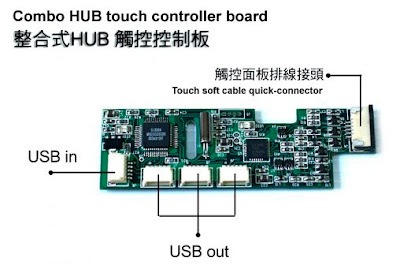


1. open 6 screws on screen frame
2. snap the frame open
3. bend the frame
4. disconnect webcam wire
5. connect touch panel to controller
6. slide the panel and controller in
7. connect webcam wire to controller
8. adjust the panel so that it is streight
9. close the frame and tight the srews
No soldering needed!
UPDATE: after currency confusions, the price has been confirmed to around 70 US..
... 90 US with bluetooth
UPDATE2: Now available at eBay for $76
Btw. my Eee PC 900 has touch now too ;) video coming soon..
Mobile01 Online Shop
Tweet
Sunday, June 01, 2008
Easy to add touch screen kit for Asus Eee PC 701
Related News:
Subscribe to:
Post Comments (Atom)






57 comments:
900 with touch?! Oh, I'm excited for that video! Hurry!
I agree with charles!
Hello JKK!
I hope you understand my lack of Chinese proficiency, so please, colud you tell me how much this costs in $ / Euro and is it shippable to Bulgaria, Europe?
Thanks in advance, even if you laugh at the question, please remember, questions are not stupid, the people asking them are ;)
If I understand right, they are shipping the first ones with higher prices and/or bulk.
You should wait for it to appear at ebay for good pricing.
Man that's the dogs. Looks easy too, nice one JK. I look forward to the video. But surely the PCB wouldn't fit in the 900?
Britman.
controller fits fine inside 900..
There are many places:
- left side of mouse pad ( easiest ) on top of the motherboard
- between fan and the left speaker
- near the right speaker
- if you take away the speaker boxes and mont speakers straight to housing you get even more room for stuff..
Hello again,
Thank you so much for a quick response. Being so critical to myself, i actually used one of your ideas: google translate & i am now one step closer ;)
Do you really speak Chinese, or is it that you do the same trick?
Last question: are you by any chance Finnish? (hei, mukava tavata sinut)
best regards & thanks for the tips,
DS
I never give away my tricks ;)
..but google is my frend.
and yep, Finnish..
btw, I got email about this kit and it seems they sell it with bluetooth too... cost seems to be less than 100 US
that pcb, does that have extra usb ports for more expansion?
Britman
yep.
It has 3 usb ports as you can see on the picture.
1. webcam
2. bluetooth if you order it
3. anything else
2 000 Chinese yuan = 288.18400 U.S. dollars GRRR
Let me know, if you are coming to Bulgaria, I would be pleased to meet you.
2m3.hit.bg/contact.html
DS
yep, I don't get that 2000+ yuan price ...
.. i got info that it would be less than 100 US...
.. maybe it's a preorder price or something..
I'm going to go on your homepage and hit refresh until I see the post about the touchscreen on the 900. Can't wait to view another way to spend more money on ebay, thanks! :D
Dear ~
The Eeepc 900 touch kit will come soon with same company,I saw it at forum on same website,there say maybe have Multi-Touchscreen like iphone!!!
I think we can waiting it.:)
The currency is in NT, not RMB (Chinese yuan) and 1NT=31U.S
The Anonymous one is correct... That's NTD (New Taiwan Dollar), not RMB... So the price is around USD 75 (S&H included) here in Taiwan...
Hello, a touchscreen Eee sounds awesome.
I was wondering if there was a place where we could buy these screens in the US? What requirements do they need if I try to find one myself?
Also, could you post a tutorial video on how to install it?
Sorry for all the questions! :-)
Maybe this could be my Psion 7 replacement?
Does this panel fit eee 900?
does the eepc 4g surf have the webcam wire, i know it doesnt have an actual webcam so would this work with my eeepc?
Hello Folks !
Very nice tutorial, perhaps I will try to install this touch screen too on my EeePC 701 ;-)
Have a good day and don't stop your good job.
Best Regards
Very good product... I would imagine that there will be the same for other EeePC versions and other than EeePC as well?
8. adjust the panel so that it is "streight"
"straight" is the correct spelling...
Other than EeePC what other devices will this kit work with?
price confirmed: around 70 US and around 90 US with bluetooth.
The question no one seems to be asking:
Is the touch screen actually any good?
I had a Windows phone with a touch screen and now I have an iPhone, and the difference is staggering.
where to buy it?
I would love a site in English that I could buy one.
comeon jkk post that 900 touchscreen video :)
With the help of a Chinese friend I tried to order one but the online purchase options are for Taiwan only, no exports. Anyone know how to get one oustide Taiwan?
Is this it?
http://cgi.ebay.co.uk/SolderLess-4por-USB-Hub-Touch-Screen-Panel-eeepc-Eee-PC_W0QQitemZ310055844407QQihZ021QQcategoryZ177QQssPageNameZWDVWQQrdZ1QQcmdZViewItem
HarveyNick, no, it's not that..
.. it will come to ebay soon I'm sure.
FYI Dealextreme has a 7" version for less than $50 us
http://www.dealextreme.com/details.dx/sku.12561
YEAH THE ONES IN DEALEXTREME IS REALLY CHEAPER BUT THE THING is those are the low end ones the ones that you'd have to remove the webcam connection and then you wont be able to use your webcam anymore unlike this one you can still use your web cam at the same time it's still a touch screen. and also the ones in dealextreme are the one that you'd have to extend and solder unlike this one plug and play.
I believe the real question is; is it a good touchscreen. Is it one of those "touchscreens" that dont cooperate too well with your fingers. To be honest with you, I'd feel more comfortable buying this thing if i knew the specs.
A 900? That's a 9" screen right? So could one mod a 701 to take a 9" screen ... I bet you could ... Hmmm ... :)
Does anyone has a part of modelnumber of this touchscreen ?
Regard,
Rene
Anyone have any luck finding this easy to install kit for sale anywhere? see a kit on ebay, but does not have the extra usb on the controller card.
Hi,
anyone know where is possible to buy it, post a link or contact name. many thx
Does anyone know if this kit will work with the 701 4g surf. i dont have a webcam, will it still be compatible?
It will work on surf too, but you would need to open the housing to attach the connector to webcam port.
So for surf owner it doest have much advantage, you could buy a normal non soldered kit as it is as easy to add..
no one seen this yet?
92008-060-28)
Ditto.
I have searched eBay and the WEB since this article first appeared and can find nothing but links to this article.
:-(
Anyone find an "Easy to Touch" for sale, please post on this blog.
And how about the other one that is non-soldering and for sale in Ebay?
Is this not an option or so?
I'm really looking fwd implementing this, that's why...
Easy2touch is sold by fido-dido999 and available on Ebay (EEEPC 701 only).
Just follow the following link
http://cgi.ebay.com/SOLDERLESS-Combo-Hub-TOUCH-Screen-Controller-Eee-PC_W0QQitemZ310067569712QQcmdZViewItem?hash=item310067569712&_trksid=p3911.m14.l1318
Hi,
is there somebody who can tell me if there are drivers for linux and windows on the cd?
Hey Parthy
There are drivers for Windows an Linux, but only the default Xandroslinux. On their Homepage there are drivers for fedora and redhat. I have ubuntu and didn't get it working so far, but haven't tried too long yet.
thx, for the reply.
I've allready ordered it and am awaiting its arraival:-D.
i bought one too, from ebay.de (fido-dido999) and the installation of the screen was pretty easy.
the "trick" to get the driver work under debian-lenny is to use the ubuntu-8.04 driver from here http://www.risintech.com.tw/RISINTechdriver.htm (creator of the controllor chip/board)
i didn't have to calibrate it (it was perfect from first start) so i dont know if the LinearAp calibration tool works.
note: when the touchscreen is buildin, you can't close the lid completely and it presses some keys... (haven't looked if there's space under the eeepc-screen, to lower it a bit)
just a quick question, in your video, the screen is super responsive... does that vary according to touch screen or not? is there a feature/parameter to be on the look out for?
thanx in advance, and thanx for the great how to...
would like a kit for msi wind
could possibly buy the 701 eee kit and a seperate 10,2 inch touch screen?
Can you put it on an asus eee pc 4g surf?
Hi Jkk,
I have an asus eee pc 701 (Linux) that I upgraded to 1 GB RAM (I got the RAM from my mom's eee pc 901 and I put 2 GB on her 901), I bought my TS from toptouchscreen (for me he's OK to deal with, answered my emails quickly), I got the drivers and installation instruction on this site http://wiki.eeeuser.com/howto:kiddshopt … erxandros. I had some problems along the way, but checking this forum helped me on getting it to work.
While testing my TS, I noticed that every time I turn on the camera, the touch screen will be disabled. then I have to reboot and check the bios and my camera is disabled there.
Do you have any suggestions or solutions on this problem?
Thanks.
Isn't there a power leak when attached only to the Webcam USB port, don't you have to rewire the power from the +5V from the Motherboard so that the the touchscreen is realy off when the EEE is powered off?
Or is this only for the external USB ports?
is it possible to add this exact screenkit to an acer aspire one?
I bought an easy touch screen kit for my eeepc 701.
My problem is that the installation cd inside the box was broken (phisically!!!)
Can anybody help me to download software from internet to solve my problem?
At the moment I can't use the touch screen ! :(
Help me please!
Vittorio
hi. i couldnt find the item on ebay. could someone send me the link of where to buy the touch panel? thx.
happydays.sg@gmail.com
In the process of power on, my eee pc 701 disable my usb camara connetor, and the hub attached not work in windows, even the next power on in bios i cant enable the usb camara because dont recognice the web cam, how can i fix it, flashing the bios? are there one soft that active my usb camara on windows?
http://www.dealextreme.com/p/7-usb-plug-n-play-touch-screen-digitizer-for-asus-eee-pc-701-umpc-laptops-16124
Post a Comment